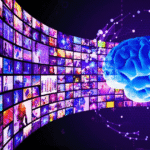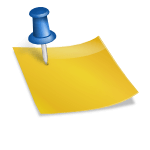In the digital age, educational content is increasingly moving online, and videos have become a pivotal tool for teaching and learning. However, creating high-quality educational videos can be time-consuming and resource-intensive. Enter text-to-video generators, tools that can transform written content into engaging videos quickly and efficiently. This comprehensive guide will explore the benefits, tools, and best practices for creating educational videos using text-to-video generators.
Benefits of Using Text-to-Video Generators for Educational Content
- Efficiency and Speed
Text-to-video generators significantly reduce the time required to produce videos. Traditional video production involves scripting, filming, editing, and post-production, which can take days or even weeks. In contrast, text-to-video tools can generate a video in a matter of minutes, allowing educators to create and update content rapidly.
- Cost-Effective
Hiring a professional video production team can be expensive. Text-to-video generators offer a cost-effective alternative by automating many aspects of the video creation process. This makes high-quality video production accessible to educators and institutions with limited budgets.
- Consistency and Scalability
Maintaining consistency in style and quality across multiple videos can be challenging. Text-to-video generators ensure a uniform look and feel, making it easier to create a cohesive series of educational videos. Additionally, these tools can handle large volumes of content, making them ideal for scaling educational video production.
- Accessibility and Engagement
Educational videos can enhance learning by catering to different learning styles. Visual and auditory elements can help reinforce concepts and make learning more engaging. Text-to-video generators often include features like subtitles and voiceovers, improving accessibility for students with different needs.
Steps to Create Educational Videos with Text-to-Video Generators
Step 1: Define Your Objectives
Before you start creating your video, defining your objectives is essential. What is the primary goal of your video? Are you trying to explain a concept, provide a tutorial, or engage students with a compelling story? Clearly outlining your objectives will help guide the content creation process and ensure your video meets its intended purpose.
Step 2: Script Your Content
The quality of your script is crucial to the success of your video. Write a clear, concise script that effectively communicates your message. Keep your target audience in mind and use language that is appropriate for their level of understanding. Break down complex concepts into manageable segments, and use examples or analogies to illustrate key points.
Step 3: Choose the Right Tool
Based on your needs and the features offered by various text-to-video generator tools, select the tool that best suits your project. Consider factors such as ease of use, customization options, and available resources (e.g., templates, stock footage, and music).
Step 4: Input Your Script
Once you’ve chosen a tool, input your script into the platform. Most text-to-video generators have a simple interface where you can paste your text and start creating. Some tools offer the option to divide your script into scenes or sections, making it easier to organize your content.
Step 5: Customize Your Video
Customization is key to creating engaging educational videos. Here are some elements you can adjust:
- Visuals: Select relevant images, video clips, or animations that complement your script. Many text-to-video tools offer libraries of stock visuals that you can use.
- Text: Customize the appearance of text on the screen, including font, size, color, and placement. Ensure that the text is legible and supports the visual content.
- Voiceover: If the tool supports voiceovers, you can either use text-to-speech features or record your narration. A clear, well-paced voiceover can enhance comprehension and engagement.
- Music and Sound Effects: Background music and sound effects can add depth to your video. Choose audio that aligns with the tone and purpose of your content.
Step 6: Review and Edit
After customizing your video, review it thoroughly to ensure accuracy and quality. Check for any errors in the script, visuals, or audio. Make necessary edits to improve the overall flow and coherence of the video. Many text-to-video generators allow you to preview your video before finalizing it.
Step 7: Export and Share
Once you’re satisfied with your video, export it in the desired format. Most tools offer various resolution options, depending on where you plan to share the video (e.g., YouTube, social media, learning management systems). Share your video with your intended audience and gather feedback to refine future videos.
Best Practices for Creating Effective Educational Videos
- Keep It Concise
Attention spans can vary, especially in online learning environments. Aim to keep your videos concise and focused on a single topic or concept. Break down longer content into shorter segments to make it more digestible for viewers.
- Use Visual Aids
Visual aids such as diagrams, charts, and animations can enhance understanding and retention. Use visuals strategically to illustrate key points and reinforce your message.
- Incorporate Interactivity
Interactive elements like quizzes, polls, and calls to action can increase engagement and promote active learning. Consider integrating these elements into your videos to encourage viewer participation.
- Ensure Accessibility
Make your videos accessible to all learners by including subtitles, transcripts, and audio descriptions. This not only helps students with disabilities but also accommodates different learning preferences.
- Maintain a Consistent Style
Consistency in style and branding can help create a cohesive learning experience. Use the same templates, colors, and fonts across your videos to establish a recognizable visual identity.
- Seek Feedback
Regularly seek feedback from your audience to improve the quality and effectiveness of your videos. Use surveys, comments, and analytics to gather insights and make data-driven improvements.
Conclusion
Creating educational videos with text-to-video generators is a powerful way to enhance online learning. These tools offer efficiency, cost-effectiveness, and scalability, making video production accessible to educators and institutions of all sizes. By following the steps outlined in this guide and adhering to best practices, you can create engaging, high-quality educational videos that meet the needs of your audience. As technology continues to evolve, text-to-video generators will become even more sophisticated, further transforming the landscape of educational content creation.