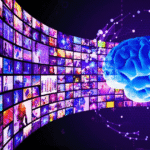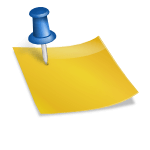Traveling opens up a world of experiences, allowing us to create memories that last a lifetime. While photographs capture moments, videos bring those memories to life, enabling you to relive your adventures in a dynamic way. A video maker can help you compile, edit, and enhance your travel footage, turning simple clips into engaging stories. This guide will explore how to effectively use a video maker to create memorable travel highlights.
Understanding the Importance of Travel Videos
Capturing Memories in Motion
A video can capture the sights and sounds of your travels, allowing you to relive those experiences long after you return home. It’s not just about the destination but also the journey—the laughter, the excitement, and even the mishaps. Videos provide a more immersive way to experience your adventures, giving your friends and family a glimpse into your travels.
Storytelling Through Video
Every trip has a story to tell. Whether it’s a solo adventure, a family vacation, or a backpacking journey, using a free video maker allows you to weave these stories together creatively. A well-edited travel video can evoke emotions, inspire others to explore, and keep your memories alive for years to come.
Choosing the Right Video Maker
Key Features to Look ForWhen selecting a video maker, consider the following features:
User-Friendly Interface: A straightforward interface makes it easier for beginners to navigate the tool without feeling overwhelmed.
Editing Tools: Look for essential editing features such as trimming, cropping, and merging clips, as well as adding text, music, and transitions.
Export Options: Ensure the video maker allows you to export in various formats and resolutions suitable for different platforms.Assessing Your NeedsIdentify your specific needs based on the type of travel videos you want to create. Are you looking to make quick highlight reels for social media, or do you want to produce longer, narrative-driven travelogues? Understanding your goals will help you choose the right tool.
Planning Your Travel Video
Organizing Your FootageBefore diving into the editing process, take time to organize your footage.
Here are some steps to follow:
Gather Your Clips: Collect all the videos you’ve taken during your trip. Make sure to include different types of footage, such as landscapes, activities, and interactions with locals.
Sort by Location or Activity: Group similar clips together to streamline the editing process. This organization will make it easier to create a cohesive story.
Back-Up Your Files: Ensure you have a backup of your original footage. This is essential in case you need to revisit the raw clips later.
Creating a Narrative
Every great video tells a story. Consider how you want to narrate your travel experience:
Identify the Theme: What was the highlight of your trip? Was it the breathtaking landscapes, the food, or the culture? Defining a theme will help you select the best clips to include.
Outline Your Video: Plan the sequence of your clips. A common structure is to start with an introduction (arrival), followed by highlights (activities and experiences), and concluding with a summary (reflections or goodbyes).
Editing Your Travel Video
Step-by-Step Editing Guide
Now that you’ve organized your footage and planned your narrative, it’s time to start editing:
Import Your Footage: Load all your selected clips into the video maker.
Arrange Your Clips: Drag and drop your clips onto the timeline in the order you want them to appear.
Trim and Cut: Remove any unnecessary footage by trimming or cutting clips to maintain a smooth flow. Aim for a runtime that keeps your audience engaged; typically, 3-5 minutes is ideal for social media.
Add Transitions: Use transitions to smooth the cuts between clips. Simple fades or dissolves can enhance the viewing experience without being distracting.
Enhancing Your Video
Music and Sound
Choosing Background Music: Select music that complements the mood of your video. Uplifting tunes work well for adventure highlights, while soft melodies are perfect for serene landscapes.
Adjusting Audio Levels: Ensure that the music does not overpower any important sounds in your clips, such as voices or natural sounds. Adjust audio levels for a balanced mix.
Text and Titles
Incorporating Text: Use text to provide context to your clips. You can introduce locations, share fun facts, or include quotes that resonate with your journey.
Adding Titles: Create an engaging title at the beginning of your video. Keep it concise and reflective of the content.
Keeping It Engaging
To maintain viewer interest, consider the following tips:
Vary Clip Lengths: Alternate between longer scenic shots and shorter action clips to create a dynamic viewing experience.
Use Cutaways: Interject cutaway shots to break up longer segments, such as adding a close-up of food while discussing a restaurant experience.
Adding Personal Touches
Voiceovers and Narration
Adding a voiceover can personalize your video and provide insight into your experiences. Consider these tips:
Recording Quality: Use a good microphone to ensure clarity. Record in a quiet space to minimize background noise.
Script Your Voiceover: Prepare a script beforehand to stay on topic. You can recount your feelings, experiences, and any amusing anecdotes.
Filters and Color Grading
Enhancing the visual appeal of your video can significantly impact its overall quality:
Using Filters: Experiment with filters to achieve a consistent look across your clips. Filters can evoke different moods, so choose ones that match the theme of your video.
Color Grading: Adjust brightness, contrast, and saturation to enhance your footage. Proper color grading can elevate the quality of your video and make it more visually appealing.
Sharing Your Travel Video
Best Platforms for SharingOnce your video is complete, it’s time to share it with the world. Consider these platforms:
YouTube: Ideal for longer videos and reaching a broader audience. Utilize tags and descriptions to optimize discoverability.Social Media: Platforms like Instagram, Facebook, and TikTok are perfect for shorter highlights. Tailor your content to suit the audience and format of each platform.
Personal Websites or Blogs: If you maintain a travel blog or website, embedding your video can enhance your content and engage your readers.
Optimizing for Each Platform
Each platform has its own best practices for video sharing:
Video Length: For social media, aim for short, engaging clips (15-60 seconds). YouTube can accommodate longer content, but ensure to maintain viewer interest throughout.
Hashtags and Descriptions: Use relevant hashtags to increase visibility and write compelling descriptions to encourage clicks.
Conclusion
Creating memorable travel highlights using video apps is an enriching experience that allows you to share your adventures creatively. By following these steps—choosing the right tool, planning your footage, and editing with care—you can produce a travel video that captures the essence of your journeys. Whether you’re sharing with friends and family or showcasing your travels to a broader audience, a well-crafted video can bring your experiences to life and inspire others to explore the world.